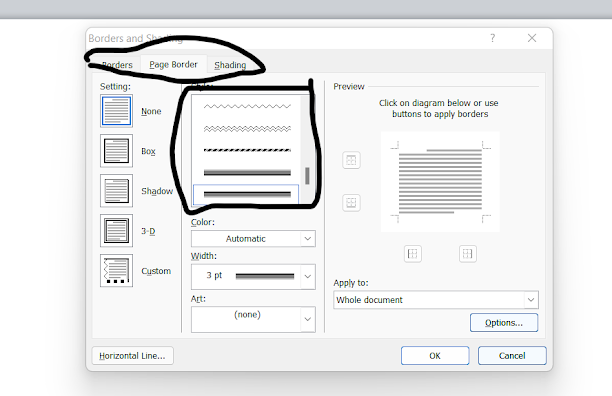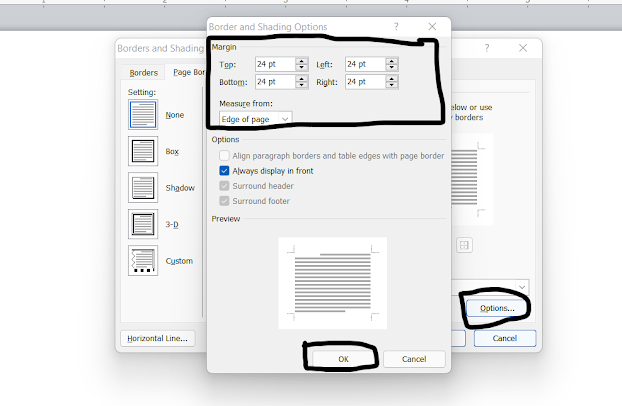How to Add a Page Border in Microsoft Word
Contents
This article shows the steps you can use to add or change a page border in a Microsoft Word document.
The border draws attention and gives the document a stylish look. If necessary, you can create a border using a variety of line styles, thicknesses, and colors, or choose an artistic border with an interesting theme.
How to add a page border in Word
To add a page border, open a document, go to the Design tab, in the Page Background group, click Page borders.
Then, in the “Borders and Shading” window that opens, on the Page tab, you can select the type of border, style, color, border width, or set one of the available images as the border. Once you have made your selection, press the OK button to save your changes.
How to change the distance between the border and the edge of the page
To change the distance between the border and the edge of the page, open a document and go to the Design tab. In the Page Background group, click the button Page borders.
In the “Borders and Shading” window that opens, on the Page tab, click the Options…
Then, in the Border and Fill Options window, you can adjust the top, bottom, left, and right spacing between the border and the page edge by clicking the up and down arrows next to each option. You can also set the border relative to the edge of the page or relative to the text. After selecting the required parameter values, click the OK button.