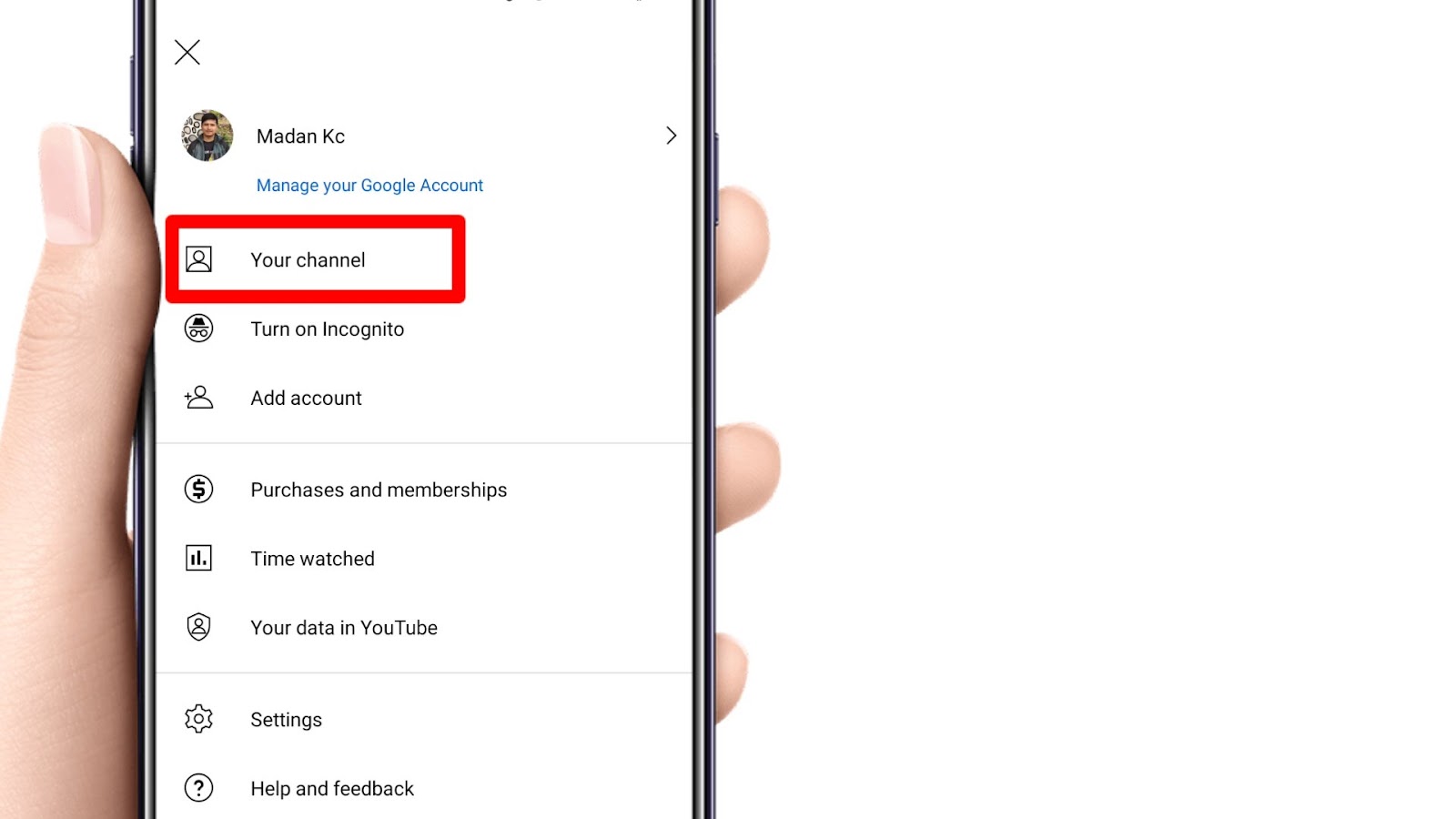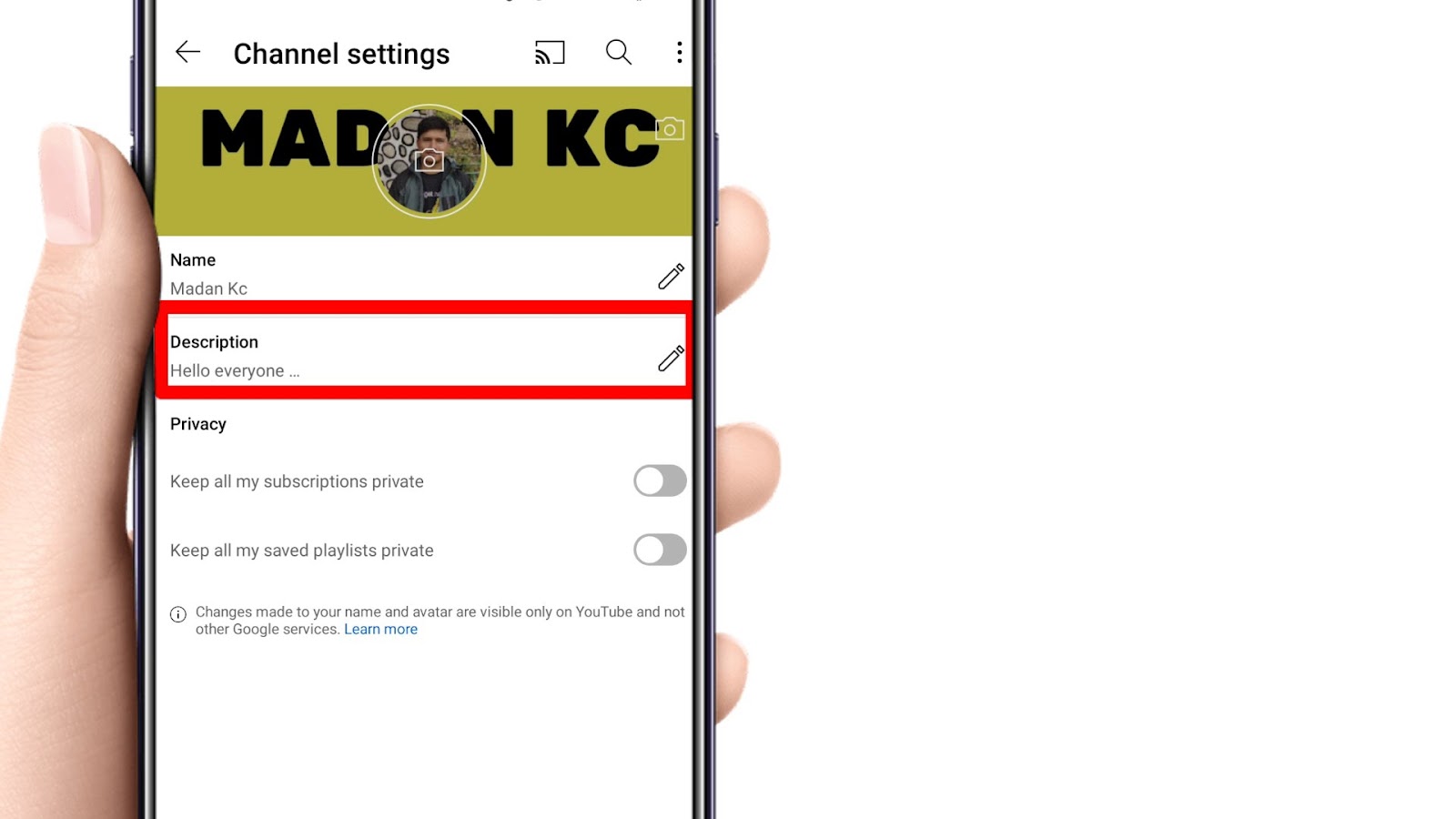How to Edit YouTube Channel Description ?
Published: March 10, 2022
Last Modified: March 1, 2023
How to Edit YouTube Channel Description ?
If you have a YouTube channel and if you are not getting the number of views that you wish to have, there are possibly several problems. Maybe your content is not enticing enough. Or maybe it is because you do not have the right YouTube channel description. Generally speaking, the description of your channel will provide visitors with a snapshot of what the channel is all about. It appears in the about tab of your page. This is an elevator pitch, which will be an opportunity for you to show other people why they should watch your videos.
Without a YouTube channel description, visitors won’t be aware of what you can offer. Take note of the fact that their attention span is minimal. They do not have the luxury of time to see each and every video on your channel. They will only click on it if they know that it is going to be valuable and if there is any good that they can gain from it. This is where the importance of a well-crafted description enters the picture. Here are some tips on how you can optimize your channel description.
First, launch the YouTube app.
On the right hand side, click on your profile.
Now click on your channel.
You can see a pen icon on the right side. Click there.
Now click “description” and edit your description.
If you want more videos like this, please like and subscribe to my channel.
Thank you for watching the videos.
Visit Also